Yeah, I just tested. I ordered the last week the 2 GB SODIMM Modul from UpgradeComputerMemory.com and as soon as I received today I opened my Samsung Q1 with Celeron Processor and switched the RAM modules. And here is the first result:
The above picture is a little be blurry but it can be seen clearly how the BIOS version 20MA recognized my 2 GB module. I saved the new information in the BIOS and started Vista, and here is the second screen shot, this time of Vista reporting to have 2 GB of RAM:
I'll run a few other performance tests tonight. So far I'm a happy camper! Yahhhoooooo!!!!

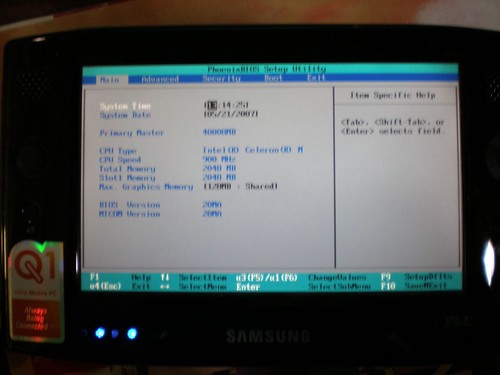
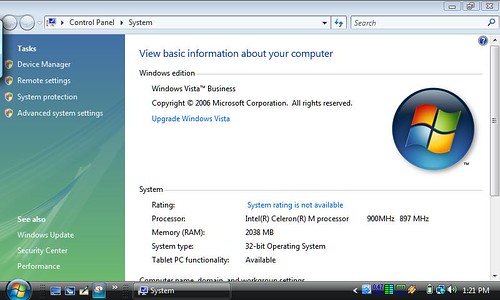
I put the 2GB upgrade in my Q1-SSD, Celeron 800, running XP today and I got a Crystal Mark score of 20064 compared to just over 14000 with 1GB. I didn't use it much yet but it boots up lightening fast.
ReplyDeleteWow! My Crystal Mark score got higher too but no at that level as your. ln another hand we have Kevin at JkonTheRun who does not report any changes in his tests using this same program.
ReplyDeleteThat is great news!! Before i order my memory as well, how much of a process is it to install the 2GB RAM?
ReplyDeleteArnou
It's so easy that a caveman can do it! all you need is to remove 6 screws; open the back cover and replace the memory module.
ReplyDeleteHas anyone ever tinkered with the thought of using the hardware switch to control booting into two windows partitions? Or is the only way to dual boot at bios?
ReplyDeleteI think that's is more complex than that. For example, if you are in hibernation and you try to log on in the AVS Partition you can't instead of doing that the Q1 goes back XP or Vista but running the AVS Media Center, as far as I remember. I only did that once and I can't turn on the Q1 now to check it.
ReplyDeleteI just tried it and the AV Station will not execute (by sliding the Power On Switch to the left) while Windows OS is up.
ReplyDeleteAND
If the AV Station is running, the only other direction for the Power On Switch is to the right, but that is the quick shutdown direction (when the device is running). So that will shutdown AV Station. Normally, when powered off, that will launch the Windows partition.
Is the somewhat pricey upgrade worth it or not when using a Q1 with a hard drive? The results seem to be ambiguous at best which means no, not worth the money. Please clarify.
ReplyDeleteall spam are deleted.
ReplyDelete